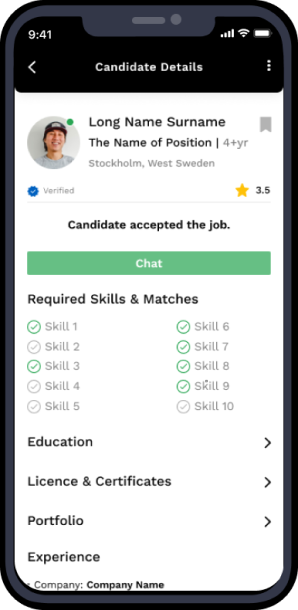How It Works
Create a job ad
At the bottom of the screen, there is an icon titled “Jobs”, which leads you to “My Job Ads”. In the upper right corner you’ll find a yellow “Add a Job” button. Click it to create a new job ad.
You can enter all necessary details for the job, such as job title, employment type, exact duration of the engagement, etc.
When you’ve finished the ad, click “Save and Post” at the bottom of the page to publish the ad.


Review candidates
At the bottom of the screen are several navigation icons. Choose the one titled “Jobs”, which leads you to “My Job Ads”. In the navigation options at the top of the page, you’ll find “Selection”. Click it to see a list of your posted jobs. Below each job, there is a button named “Candidates”. Click the button below the job for which you want to see all candidate profiles.


Hire the right candidate for the job
Once you’ve chosen the candidate that meets your requirements, you can start the hiring process.
Go to the “Candidate Details” page for the candidate of your choice and scroll down. You’ll find the button “Hire”. Click it to notify the potential employee that you’d like to hire them.
The candidate gets the job offer and all that’s left is for them to accept the job offer.